地址重写,获取一个来访的URL请求,然后改写成服务器可以处理的另一个URL的过程
功能:www.baidu.com——>https://www.baidu.com
优点:缩短URL,隐藏实际路径,提高安全性;
易于用户记忆和键入;易于被搜索引擎收录
常见网站应用场景:
当网站文件移动或文件目录名称发现改变,出于SEO需要,你需要保持旧的URL
网站改版了,网站导航和链接发生变化,为了继续持有原链接带来的流量,需要保持旧的URL
rewrite语法:rewrite 旧地址(正则regex) 新地址(跳转后的URL)【选项flag】
if (条件){…}
[选项flag]:
last:停止执行其他重写规则,根据URL继续搜索其他location,地址栏不改变
break:停止执行其他重写规则,完成本次请求
redirect:302临时重定向,地址栏改变,爬虫不更新URL
permament:301永久重定向,地址栏改变,爬虫更新URL
正则表达式匹配模式
区分大小写匹配:~
不区分大小写匹配:~*
区分大小写不匹配:!~
不区分大小写不匹配:!~*
判断文件是否存在:-f
判断目录是否存在:-d
判断文件是否可执行:-x
判断文件、目录、连接是否存在:-e
页面跳转:访问a.html—–>自动跳转到b.html /usr/local/nginx/conf/nginx.conf
server {listen 80
server_name localhost;
location / {root html;
index index.html index.htm;
rewrite /a.html /b.html redirect;}} //选项redirect可有可无,区别为有选项时地址栏改变,不使用此选项则地址栏不变
服务端Proxy # echo "BB" > /usr/local/nginx/html/b.html
# /usr/local/nginx/sbin/nginx -s reload
客户端client # firefox http://192.168.4.25/a.html
网站跳转:访问192.168.4.5跳转到www.tmooc.cn /usr/local/nginx/conf/nginx.conf
注:写在location内对根文件夹生效,写在location外对所有文件生效
seerver {listen 80;
server _ name localhost;
rewrite ^/ http:www.tmooc.cn;} //^/也可写成^/.*,模糊匹配
location / {root html;
index index.html index.htm;}}
服务端Proxy # /usr/local/nginx/sbin/nginx -s reload
客户端client # firefox http://192.168.4.25
附加:访问旧的网站/下面子页面,跳转到新的网站/下相同页面
rewrite ^/(.*) http://www.jd.com/$1; //(.*) 保留和复制;$1在nginx代表粘贴
/usr/local/nginx/conf/nginx.conf
server {listen 80;
server_name localhost;
rewrite ^/(.*) http://www.tmooc.cn/$1; //在location外部
location / {root html;
index index.html index.htm;}}
服务端Proxy # /usr/local/nginx/sbin/nginx -s reload
客户端client # firefox http://192.168.4.5
www.tarena.com—>bbs.tarena.com /usr/local/nginx/conf/nginx.conf
seerver {listen 80;
server _ name www.tarena.com;
location / {root html;
index index.html index.htm;
rewrite ^/(.*) http://bbs.tarena.com/$1;}} //在location内部
*.jpg或*.gif —-> logo.png /usr/local/nginx/conf/nginx.conf
location / {root html;
index index.html index.htm;
rewrite \.(gif|jpg)$ /logo.png;}
访问不同浏览器的相同链接返回不同的页面 /usr/local/nginx/conf/nginx.conf
注:if($http_user_agent ~* 浏览器类型(firefox/uc/…..)){
rewrite ^/(.*) /浏览器类型文件夹/文件;}
写在location内是死循环(报错http500),写在location外是正常
在服务端Proxy创建网页目录以及对应的页面文件:
# echo "I am Normal page" > /usr/local/nginx/html/test.html //正常页面
# mkdir -p /usr/local/nginx/html/curl/
# echo "I am is curl page" > /usr/local/nginx/html/curl/test.html
# cp /usr/share/backgrounds/gnome/Road.jpg > /usr/local/nginx/curl/test.jpg
修改配置文件
seerver {listen 80;
server _ name www.tarena.com;
location / {root html;
index index.html index.htm;}
if ($http_user_agent ~* curl) { //识别客户端curl浏览器
rewrite ^/(.*) /curl/$1 break;}}
服务端Proxy # /usr/local/nginx/sbin/nginx -s reload
客户端client # firefox http://192.168.4.5/test.html
# curl http://192.168.4.5/test.html
# curl http://192.168.4.5/test.jsp
访问资源不存在时,重定向到指定页面 /usr/local/nginx/conf/nginx.conf
注:if(!-e $request_filename){
rewrite ^/ http://域名/文件;}
seerver {listen 80;
server _ name www.tarena.com;
location / {root html;
index index.html index.htm;}
if(! -e $request_filename){
rewrite ^/http://www.tarena.com/none.html;}}
服务端Proxy # /usr/local/nginx/sbin/nginx -s reload
客户端client # firefox http://192.168.4.5/a.mp4
你也许会喜欢如下的文章?
(责任编辑:365天天网)
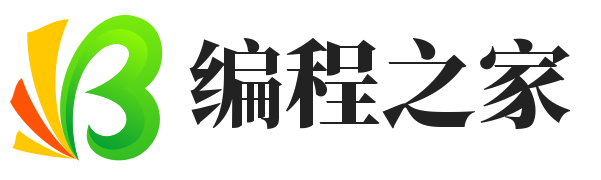
 支付宝扫一扫
支付宝扫一扫 微信扫一扫
微信扫一扫













